Classic breakbeats
Scribbletune can be used to generate classic breakbeats with slight variations each time they are generated.
Before we go on, here’s a sample of what we are gonna end up creating using Scribbletune.
I am always on the lookout for patterns that I can use in Scribbletune and I came across this really nice spreadsheet made public by the illustrious Ethan Hein. Other than being a doctoral fellow, published author and founder, he also has the top answer on Quora for why good composers steal!
Here’s an example from the spreadsheet for “The Funky Drummer”. I never intend to reproduce exactly what an existing track does (and honestly no script in the world can possibly come anywhere close to James Brown’s work) but if I can get a close enough beat that I can use in my personal productions, then I m happy with it.
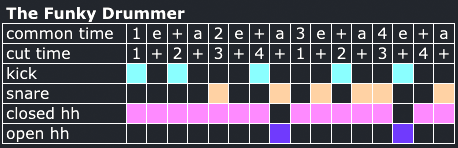
Here we can clearly see the down beats we need for a kick, snare, closed hats and an open hats part. This is how it would look if we transposed them to Scribbletune’s minimalistic pattern language:
{
kick: 'x-x---x---x--x-x',
snare: '----x--x-x-xx--x',
ch: 'xxxxxxx-xxxxx-xx',
oh: '-------x-----x-x',
};
Let’s use this in a new script called drum-patterns.js and make these a bit more interesting by adding some occasional variation.
const scribble = require('scribbletune');
const funkyDrummer = {
kick: 'x-x---x---x--x-R',
snare: '----x--x-[xR]-xx--[xR]',
ch: 'xxxxxx[xR]-xxxxx-x[x[RR]]',
oh: '-------[xR]-----x-R',
}
I added the R feature of Scribbletune patterns to randomly decide a MIDI note on OR MIDI off event. This will create a slight variation each time this script is run. The square braces will subdivide the note further to create an interesting pattern.
Next, we will use the clip method of Scribbletune on each of these and render a MIDI file with Scribbletune’s midi method. Since the spreadsheet seems to use sixteenth notes, lets set the subdiv to use sixteenth notes as well (the default is a quarter note). Additionally, let’s repeat each pattern 4 times to create 4 bars of music. This will also allow the R to render slight variations across the full length of 4 bars.
for (const p in funkyDrummer) {
scribble.midi(
scribble.clip({
pattern: funkyDrummer[p].repeat(4), // Repeat the pattern to get 4 bars
notes: 'C4',
subdiv: '16n',
}),
'funkyDrummer_' + p + '.mid' // Give a name to your MIDI file
);
}
That’s it. This script will produce the following 4 MIDI files (I ve linked them to their MIDI versions just in case you want to download them and check them out):
I imported these MIDI files in Ableton Live and rendered them with a few drum hits samples I found online:
More breakbeats?
Ethan’s spreadsheet had a bunch of classic breakbeats like this one. I put them in a JSON file called breakbeats.json and wrote a script that generates them all! Download the JSON file and feel free to use the following script if you like. It will generate all the breakbeats prefixed with their names and a slightly varied pattern output each time and hence act as a good starting point for any breakbeats you’d like to add to your production!
const scribble = require('scribbletune');
const breakbeats = require('./breakbeats.json'); // Make sure you have this file next to this script
const generateMidiFiles = (obj, prefix) => {
for (const p in obj) {
scribble.midi(
scribble.clip({
pattern: obj[p].repeat(4), // Repeat the pattern to get 4 bars
notes: 'C4',
subdiv: '16n',
}),
prefix + '_' + p + '.mid' // Give a name to your MIDI file
);
}
};
for (const breakbeat in breakbeats) {
generateMidiFiles(breakbeats[breakbeat], breakbeat);
}